Win Your Next Pageant
Thank you for reading this post, don't forget to subscribe!Get Pageant Questions Written By A Miss Universe Judge

T-shirt design is not just about printing images on fabric—it’s an art that lets you express creativity, tell stories, and showcase your style. Whether you’re planning to launch your own brand, create custom gifts, or design a unique t-shirt for personal use, the process can be fun and rewarding. In this guide, we’ll walk you through the steps to design a t-shirt that stands out and resonates with your audience.
Step 1: Find Your Inspiration
Before diving into the technical details, start by finding inspiration for your design. Inspiration can come from anywhere—art, nature, pop culture, or even personal experiences. Here are some ideas to get you started:
-
Trendy Themes: Look at current design trends like vintage aesthetics, minimalist designs, or graphic illustrations.
-
Personal Interests: Create a design that represents your passion, whether it’s sports, music, family, or a fun hobby.
-
Quotes or Sayings: Inspirational quotes, humorous phrases, or even custom slogans are popular choices for t-shirt designs.
Step 2: Define Your Audience
Who are you designing for? Understanding your audience is key to creating a t-shirt that resonates with them. A design that appeals to teenagers might be different from one for a professional work environment. Consider the following:
-
Age group: Are you designing for kids, teens, adults, or a specific age group?
-
Gender: Will your design be unisex, or will it cater to a specific gender?
-
Occasion: Is the t-shirt for casual wear, a special event, or an awareness campaign?
Defining your target audience will guide your design choices, from color palettes to typography and imagery.
Step 3: Choose Your Design Software or Tools
The tools you use can make or break your t-shirt design. If you’re a beginner, there are many user-friendly platforms available that allow you to design without needing advanced skills in graphic design. Here are a few options:
-
Canva: A beginner-friendly platform with drag-and-drop tools and pre-made templates for t-shirts.
-
Adobe Illustrator: For those with more advanced skills, this professional tool offers complete control over vector graphics.
-
CorelDRAW: Another vector-based design software that’s great for creating sharp, scalable designs.
-
Procreate (for iPad): Perfect for digital artists who want to sketch and design directly on their tablet.
Each tool has its own set of features, so choose one that fits your skill level and design vision.
Step 4: Start Designing Your T-shirt
Now that you have your inspiration, audience, and tools, it’s time to start creating your design! Here’s a breakdown of the design elements to focus on:
1. Colors
Color plays a huge role in how your design will be perceived. Choose colors that match your theme and resonate with your audience. For instance:
-
Bold colors for a vibrant and energetic look.
-
Pastel shades for a calm, trendy aesthetic.
-
Neutral tones for minimalist or professional designs.
Ensure your design will stand out against the t-shirt color. Dark designs look great on lighter shirts, while lighter designs work well on darker fabric.
2. Typography
Text can be a focal point of your t-shirt design, whether it’s a funny quote or a motivational phrase. When selecting typography, consider:
-
Font style: Use clean, readable fonts. Avoid using too many different fonts in one design.
-
Text size: Make sure your text is legible from a distance. Experiment with bold or italic styles for emphasis.
-
Alignment: Centered text works well for a balanced design, while left or right alignment can give a more casual feel.
3. Graphics and Imagery
Graphics, whether illustrations, photos, or icons, can take your design to the next level. Choose graphics that complement your theme and message. If you’re incorporating an image, ensure it’s of high resolution so it prints clearly. ownthatcrown.com
-
Simple Icons: Keep it clean and minimal with small icons or shapes.
-
Illustrations: Custom drawings can add a unique touch.
-
Photos: If you’re using photographs, make sure they are high-quality and properly edited for printing.
4. Layout
Think about the placement of your design on the t-shirt. Do you want it to cover the entire front or be positioned in a smaller area, like the chest or back? Consider these options:
-
Full Front Design: A bold choice that draws attention to the entire shirt.
-
Small Chest Logo: A more subtle approach that works for professional or minimalist designs.
-
Back Print: Great for event shirts, where you can add additional design elements.
Step 5: Mockup and Review Your Design
Once your design is ready, it’s time to see how it looks on an actual t-shirt. Many design platforms, including Canva and Printful, offer mockup generators that allow you to place your design on a t-shirt model to visualize how it will appear once printed.
-
Review Details: Check that all elements (text, graphics, colors) are correctly placed and that nothing looks too crowded or out of balance.
-
Get Feedback: Ask for feedback from friends, family, or potential customers to ensure the design resonates with them.
Step 6: Choose the Right T-shirt for Printing
Your design might be perfect, but the quality of the t-shirt is equally important. Choose a fabric that complements your design:
-
Cotton: Soft, breathable, and ideal for everyday wear.
-
Polyester: More durable and often used for sportswear or activewear.
-
Blends: A cotton-polyester blend offers a balance of comfort and durability.
Make sure you also consider fit—from unisex styles to more fitted or relaxed options—depending on your target market.
Step 7: Print Your Design
Once you’re happy with your design and t-shirt choice, it’s time to get it printed. You can either:
-
Use an Online Print-on-Demand Service: Services like Printful or TeeSpring allow you to upload your design and have the t-shirts printed and shipped on demand.
-
Work with a Local Printer: If you want to have more control over the printing process or order in bulk, consider working with a local print shop.
Step 8: Market and Sell Your T-shirt
If you’re designing t-shirts to sell, marketing your designs effectively is crucial. Here are some tips to get your t-shirt in front of potential buyers:
-
Social Media: Share your designs on Instagram, Facebook, and Pinterest to build an audience.
-
Influencers and Affiliates: Collaborate with influencers or affiliates to promote your t-shirts.
-
Storefront: If you’re selling on ownthatcrown.com, make sure your product pages are well-organized with high-quality images and clear descriptions.
Conclusion
Designing a t-shirt is an exciting way to showcase your creativity. By following these steps, you can create a design that resonates with your audience and leaves a lasting impression. Whether you’re making t-shirts for personal use, gifts, or launching your own line, the process can be rewarding and fun.
Are you ready to start designing your perfect t-shirt? Explore our selection of custom t-shirts and get inspired for your next design project! ownthatcrown.com

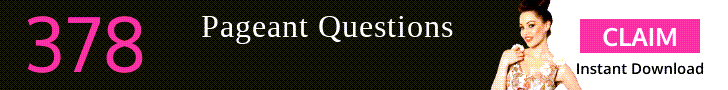

 Subscribe to Our RSS Feed
Subscribe to Our RSS Feed

